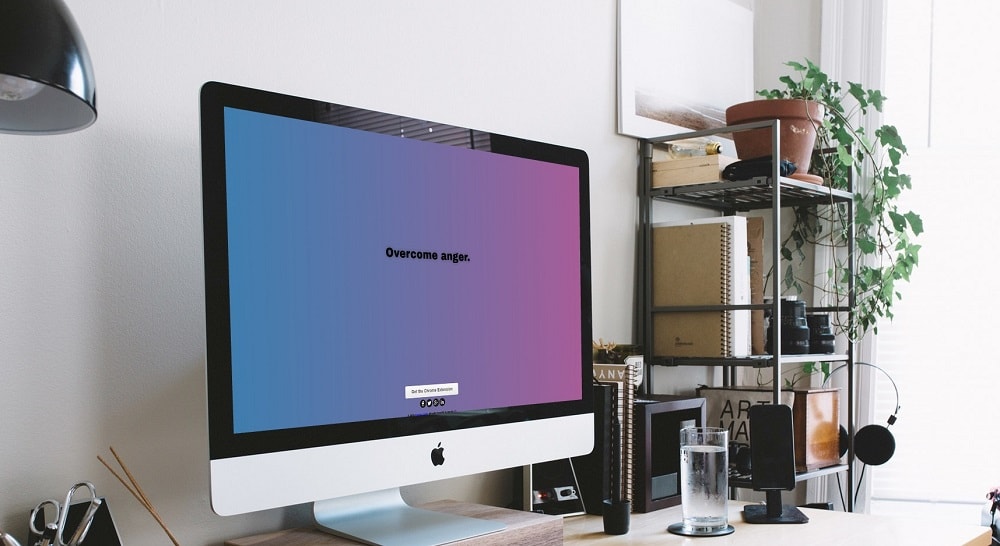If you haven’t heard of the phrase ‘Side project as marketing’, it refers to the creation of a (typically small) side project that gets used as a marketing channel for your primary product. This article explains why we built a leadership tips page and extension, and how we did it.
In this article, I take you through my thinking, process and end results of creating a leadership tips website and Let’s kick it off with the why
I am a lifelong student of many things. I’m devoted to continuous learning, and I also try to be a great leader for my team. For me, that means regularly reading articles and books on leadership, and challenging myself to try new methods, or focus on small tweaks to my management style.
I have found that if I focus on something for a few minutes each day, which can help remind me of the habits I want to create, or the changes I want to make.
In the article, This Coach Improved Every Tiny Thing by 1 Percent and Here’s What Happened, the writer James Clear talks about Great Britain Cycling Team’s performance director, and the ‘aggregation of marginal gains’. He explains;
“Brailsford believed in a concept that he referred to as the “aggregation of marginal gains.” He explained it as “the 1 percent margin for improvement in everything you do.” His belief was that if you improved every area related to cycling by just 1 percent, then those small gains would add up to remarkable improvement.”
This makes perfect sense, right?
I did the same with walking every day. I started walking for 5 minutes, then 10 minutes, then built up from there. It took me a month or two, for it to become ingrained as a habit.
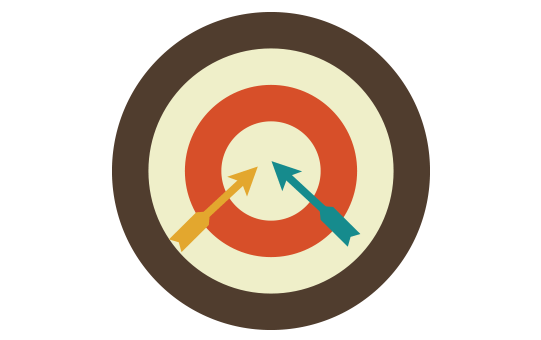
So with these thoughts in mind, what would happen if I had some form of reminder or note on something leadership related each day? You know, things like;
- Show gratitude
- Smile more often
- Celebrate small wins
Many of these tips come from articles we have written previously on this very blog.
Then it got me thinking – maybe I could have these reminders on my computer screen. That way, it isn’t a pesky watch or phone alarm each day that I will quickly learn to mute or ignore.
My current browser start page was a blank tab. I estimate I open at least 50 new tabs during a typical work day. What if I used these empty moments of screen real estate to show me a leadership tip?
Enter our leadership tips side project
This little side project of ours does exactly the above. Each visit to the single page Level Up website will show you a random tip, from 100+ currently in there (more to come).
The concept is, rather than actively visiting the website, you just bookmark it as your browser homepage, or you download the Chrome extension from the Google store, and every time you open a new window or tab, you get a very succinct leadership tip.
Many of these tips go beyond managing a team as well. They can apply for many of your relationships and life goals.
How I created Level Up for Leaders
I recently purchased the levelup.guide domain name, knowing that we would find an appropriate side project related to leadership tips to create something.
Once I started thinking about the concept, the more I liked it. It was simply a matter of one of the 6Q team creating a page that would randomly shuffle a sentence long leadership idea. I wanted to steer away from quotes by famous people, as there are a million of those sites out there already.
So, I started by collecting the first 50 or so leadership tips, and rewriting them in my own tone.
I originally planned to have one of the team create the page, however I felt it necessary to at least attempt it myself first. I opened my favourite code editor, Brackets, and created a simple HTML page, styled with CSS. From there, I grappled with various Javascript snippets, until I had something working which I was happy with.
A number of versions later over a couple of hours, I noticed the problem of using black text on white, or white text on black, etc is that I would eventually feel that I would end up with page blindness – that is, I wouldn’t notice it any more when I opened a new tab.
I then went hunting around for a solution, and stumbled across some CSS magic, which creates an animated colour background.
The best part of this is that outside of the three tiny social icons at the bottom of the page, there are no images at all. The entire page is just text and CSS, and weighs in under 200kb, and according to load tests, loads in 1.78 seconds.
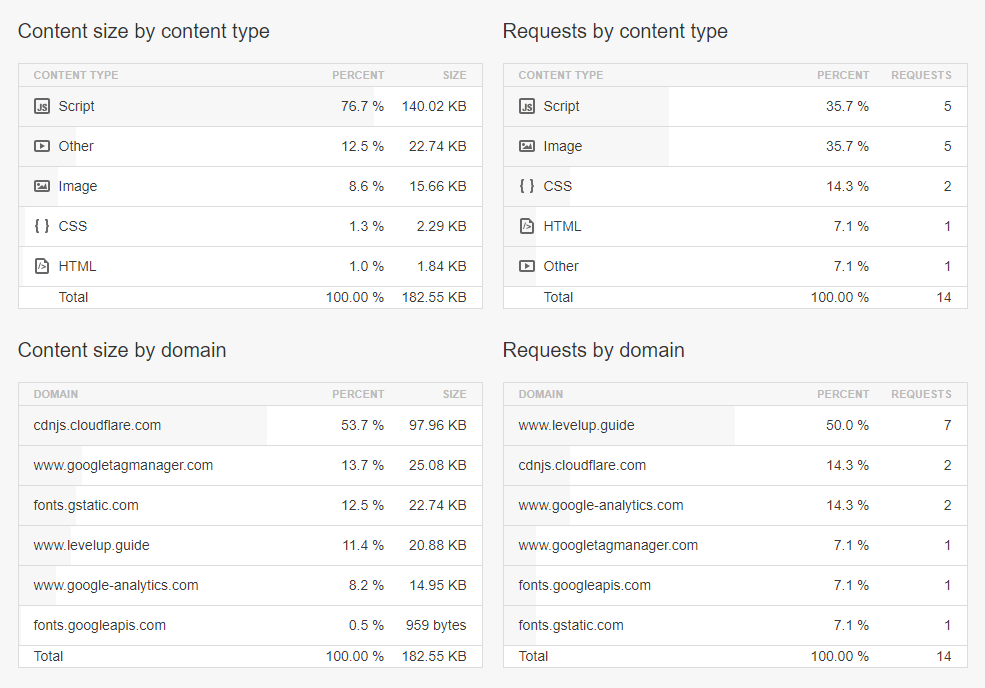
Pingdom Speed results report
The leadership tips chrome extension
I must admit, I rarely even get a chance to work in actual code nowadays, so by just creating a leadership tips website with rudimentary page together, I was a happy guy. A day or so later, I decided to delve deeper into what you need to do to make a Chrome extension.
It turns out that creating a basic Chrome extension is actually very simple. A Chrome extension is essentially just a zip folder of HTML/CSS/JS files, with a file extension of .crx. You can call external scripts and API actions, etc however I wanted to keep this simple by design.
In searching, I stumbled across the great post, How to Create and Publish a Chrome Extension in 20 minutes by Jake Prins on Free Code Camp.
Turns out, the core of the extension is a manifest.json file in the root of the folder which specifies the layout, permissions, and other configuration options, such as tab/window title, how the extension interacts with Chrome, links to web accessible resources, etc.
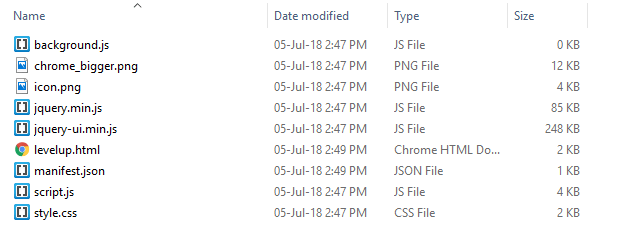
Chrome extension files
An hour later, I had the above file structure, and it was time to test it on my local computer first. Chrome makes it easy to do so, by navigating to More Tools > Extensions and turning Developer Mode on (top right of browser). This allows to load an extension, as if it came from the store.
Once I ironed out the few bugs, we were ready to go! I signed in to the Developer Dashboard, and submitted my very first Chrome Extension. Within 30 minutes, it was live in the chrome web store and ready for people looking for leadership tips.
The concept of side projects as marketing
Creating a side project as a marketing channel isn’t something new.
In the fantastic growth marketing book, Traction: How Any Startup Can Achieve Explosive Customer Growth, the authors, Gabriel Weinberg and Justin Mares, highlight ‘Engineering as marketing’ as one of the 19 channels for growth. That is, using our engineering skills to create a low-cost side project, which would hopefully send visitors and leads down the sales funnel to your main product.
Gabriel has also written a great Medium post, entitled 78 Takeaways from Traction Book, which goes into further detail on the topic.
In this Medium post, he describes engineering as marketing;
“Create a stand-alone, low-friction site to engage potential customers. Make sure it naturally leads to your main offering. The case for spending engineering resources on marketing becomes much stronger when you think about these marketing tools as long-term assets that bring in new leads indefinitely after only a small amount of up-front investment.
“Look internally for site and tool ideas. Perhaps you have already started creating something for yourself that could also be used by potential customers? Another approach is to turn a popular blog post into a microsite.
“Make them as simple as possible. Single-purpose tools that solve obvious pain points are best. Put them on their own Web sites and make them easy to find, particularly through search engines.”
Marketing tools as long-term assets that bring in new leads indefinitely after only a small amount of up-front investment.
The concept is great, and can end up being a big marketing driver for your startup or business.
For example, when the team at Crew were just about out of money, they created a side project giving away stock photography. That completely changed the business, as Unsplash Founder, Mikael Cho, writes about in this great post How side projects saved our startup.
Side note: They ended up raising money for Unsplash, and selling their initial product, Crew.
What ‘engineering as marketing’ could you create?
Take a look at your target customer – what is it that they may appreciate, that won’t take a truckload of time to build a minimal viable product? Could it be as simple as what we’ve created, or something a little more complex, but easily scalable?
Ideally, it should be something that can be created in less than a day, like ours, and then slowly promoted to your ideal audience.
Where to from here?
Now that the Google Chrome extension is live in the web store, it’s time to put some effort into promoting it. This is the step that many people seem to skip, and then write off their side project as a failure. We’ll be spending small amounts of time over the next few weeks, trying a few activities out, all low cost or free, to see if we can’t get further engagement.
Here are five great articles on the topic, if you’re looking to promote your Chrome extension as well;
How We Grew Our Chrome Extension from 0 to 135,000 Users (and Counting)
How We Grew Our Chrome Extension From 0 To 10,000 Users In 3 Months
How to build a Chrome Extension that will skyrocket your SaaS startup’s web traffic?
How to get featured on Google Chrome store
SEO tips for Chrome Web Store
In Summary
If you want to receive leadership tips every day, straight to your web browser, I encourage you to either bookmark the Level up for Leaders website or install the Chrome extension.
If you are looking for low cost methods to market your startup, I encourage you to try out a ‘Engineering as marketing’ experiment – you never know where it may end up!