The ugly truth of life is that employees don’t read HR emails. The good news is that you can change that if shifting the approach to email writing. Here go your steps.
Today employees won’t read company emails with policies or announcements because these emails come from the HR team. More than that, the latest workplace communication statistics show that 60% of respondents do nothing else but ignore emails at work.
Why?
Your employees work hard. Focused, determined to finish tasks, and bombarded with new emails, they hardly want to prioritise another “read-this-and-do-this” announcement from the HR department.
Most employees don’t respond to such communication, especially those late Millennials or Gen Z who can’t bear bossy talks toward themselves.
And though modern technologies such as chats, videos, mass texting, or social media help HR specialists convey the information, email remains a top priority for most companies to communicate with employees.
This communication channel can be positive and efficient if you focus on tiny details when writing HR emails.
How to write HR emails for more effective communication
These easy steps and writing tricks will help to capture employee attention, make them open and read your email, and substantially improve your HR communication strategy.
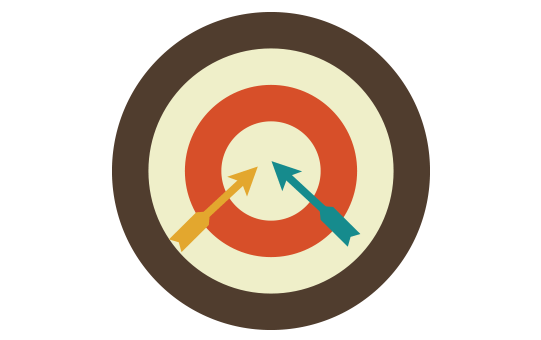
The basic rule to follow: put yourself in the employee position and think thoroughly about how you’d perceive that email.
Remember that, before they decide to engage with your message, employees will ask themselves, “What’s in it for me? Will I lose anything if I don’t open this email?”
And now, for the particular tips.
Polish your subject lines
Two rules here;
- Be as specific as possible (let employees know what’s in the email body to avoid misunderstandings and confusions), and;
- Consider your email subject as a headline (it’s what makes employees decide if they want to open your message, so make it clear and descriptive).
A subject line of your HR communication email needs to be short yet relevant to the information you are going to share. Options such as “News from the company” or “Hello from the HR department” will hardly engage people to open and read your message right away. Vocatives, action verbs, and elements of curiosity will work better.
Examples;
- “For marketers here: check your department’s new rules”
- “Guys, here’s a surprise from our CEO”
- “Invitation: Cyber Safety Training on October 5”
Consider the words you use
First and foremost, don’t try hard to sound formal. Afraid of looking like a chum, HR specialists often write messages in business language.
But a formal tone, impersonal word constructions, professional jargon, or lengthy sentences with complicated word combinations — all they frustrate responders and kill the desire to hear from you.
Do your best to find the fine line between professionalism and chummy manners in emails. For that;
- Use the words everybody knows. Avoid too long and complicated sentences.
- Add emojis (but know your limit, as they can influence your reputation).
- Avoid slang, minimise tech terms, and forget about bureaucratic balderdash with its cliches leading to “too long; didn’t read” reactions.
- Use active verbs and power words in your emails, and say no to redundant adverbs such as “very,” “extremely,” really,” etc. They make your message sound vague and overly-emotional.
- Forget about one-size-fits-all email templates. The same as with email outreach, they won’t work with HR communications: consider customisation and personalisation, so employees would feel you care about them.
One more detail;
The chances are, most of your HR emails are about promotions, party invitations, and other pleasant things aimed at improving employee work satisfaction. However, bad news happens, and it’s okay to share it too.
To avoid misunderstanding and the negativity bias, get straight to the point but do your best to avoid words with a negative context (“poor,” “wrong,” “failure,” etc.).
Also, be careful with CAPS and exclamation points: employees may think you’re yelling at them, and your email will sound too emotional. Last but not least, make sure you take email security measures to avoid any phishing attacks in the digital world
Stay polite, providing the information as it is. And don’t make it look like everything’s okay, as it may betray the employees’ trust and make communication worse. They’ll worry and ask questions, and you’ll need to spend time on follow-up emails.

Image: Unsplash
Watch your typos and grammar mistakes
No matter how professional and skillful we are, we all make mistakes. And though it’s okay to miss one or two typos in a message, respondents will hardly forgive you tons of grammar and punctuation mistakes in HR emails.
In fact, writing mistakes impact how employees see you. When reading your HR email full of errors, they think you aren’t intelligent and therefore aren’t worth their trust. Indeed, why listen to a person who doesn’t know the basic rules or doesn’t even care to proofread what they write?
What to do;
- Use spell-checkers. Yes, they won’t show you the difference between “their” and “there,” but it’s a good start to minimise typos.
- Learn and remember the most common grammar mistakes to avoid them in HR communication.
- Consider email punctuation: terminal (end every line of your email with a punctuation mark), salutation (use a colon for formal and a comma — for relatively casual emails), and comma usage for better rhythm and readability.
Also, remember to proofread and edit your emails. Read them out loud or backward: it’s the trick professional proofreaders use to avoid damaging words and skimming through sentences or take a different look at the text.
Be concise and stick to the point
HR communications emails may include a series of messages and replies. If that’s the case, make sure to avoid copying the same information, questions, and requests all over again. For that, consider the “one thing” rule that says:
“Each email should cover only one specific item, task, or request.”
Re-read your previous emails in the chain to avoid duplications and asking employees something they’ve already answered or done. Your each message must have a purpose and a clear call to action: be concise and check if the email specifies what you want from respondents.
Another mistake:
HR specialists often share all the information with all employees, expecting them to filter emails themselves and decide whether they need it. The result: frustrated people who treat HRs as spammers and ignore most emails from them.
So, when communicating with employees in emails, make sure to send messages to the right people and at the right time.
Add visuals
HR communications emails are mostly textual, but why not use visual elements there to boost engagement?
Ninety per cent of information that comes to our brain is visual, and we perceive images and interactive content better; so, infographics, GIFs, or short videos in HR emails can improve your communication with employees by far.
Another trick: add a P.S. to your emails. It helps to create urgency and make your message sound more persuasive. Use it to add extra thought or a call to action: According to the statistics, 79% of respondents read a P.S. first; so, it’s your extra chance to grab employees’ attention.
However, be sure to add an email signature to increase brand awareness and reputation.
Make the most of follow-ups
Follow-ups are an excellent practice to remind employees that you’re waiting for their response. To make follow-ups look and sound more engaging and responsive, consider this;
- Add context, referencing to a previous email you sent. Employees will be more likely to reply if you remind them of the fact that they’ve heard from you before.
- Think of providing employees with additional value. What’s in there for them? Why should they pay attention to your email? Mention the information that might touch them.
- Include a call to action. Think of words to make it crystal-clear. What do you want them to do? If it’s a short “yes/no” answer, build in a questionnaire to the email body so that employees could reply with one click.
- Send a follow-up as a separate email with the intriguing subject line. Employees are more likely to open and read it than if they got a message with “Re”: in the title.
In Summary
Be engaging and creative, presenting the information in an attractive manner. In today’s world of content shock and short attention span, it’s challenging to hook users and make them want to listen to you.
So, deliver the information in short and easy-to-understand format, don’t sound too formal and dull, and communicate with the employees the way you’d like them to communicate with you.
About the Author
Lesley Vos is a seasoned web writer from Chicago. Specialising in data research, business and marketing writing, and content promotion, she contributes articles to publications on digital presence, career, and self-growth. Find her on Twitter @LesleyVos, and don’t hesitate to follow.



