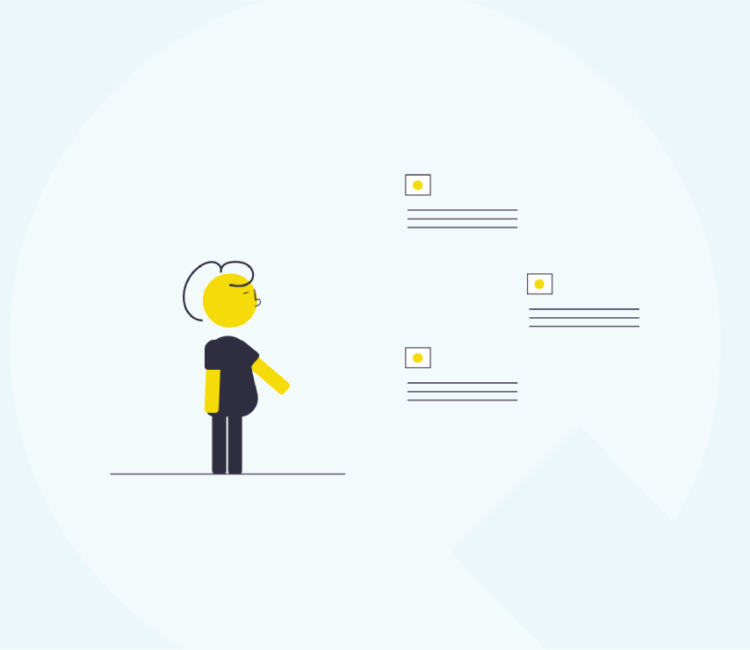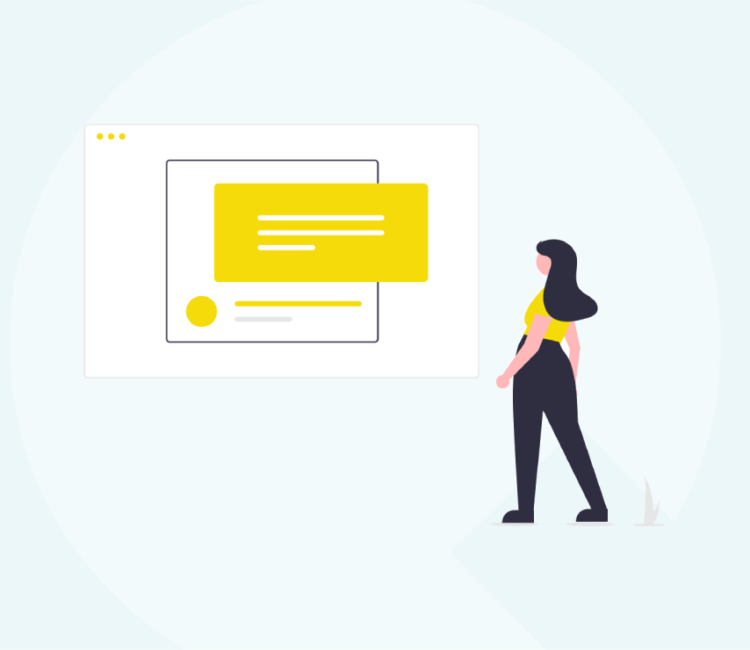We’re super excited to unveil our latest system updates; and I’m confident you’ll agree that these are going to become popular features of 6Q.
Our development team have been busy working on two new important features, which I am pleased to announce are now live to all our customers and free trial users.
Our first feature is allowing employees to write their feedback, along with choosing their score. The second is to allow managers, for example team leaders, to see their team in isolation, rather than entire organisations.
Let’s walk through what this means in detail.
Written employee comments in your polls
This is a large shift for 6Q. You are no longer restricted to only polling with our unique smiley faces. Now, respondents can leave up to 140 characters of comments with any question you want to activate comments for. We have been working on this feature for a while, and are pleased to get it into your hands.
How does this affect existing customers?
Your polls will not automatically start receiving comments; we’ve intentionally rolled this out, so you can make the choice. Just follow the steps below, to activate comments on some or all of your questions; this is very flexible.
How do I allow comments in future polls?
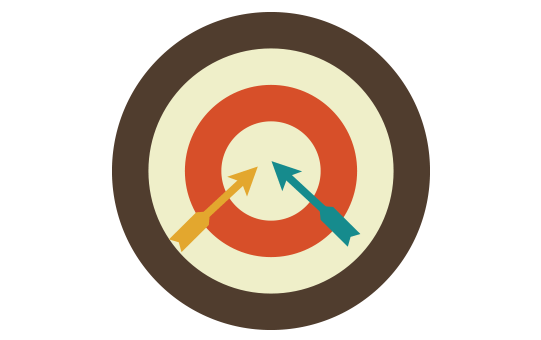
If you’ve got an existing question which you would like to receive comments for, simply navigate to your ‘My Questions’ screen, and click the ‘Comments Off’ button next to the question, as the visual below demonstrates. You can turn comments on and off for any of your existing or future questions, at any time.
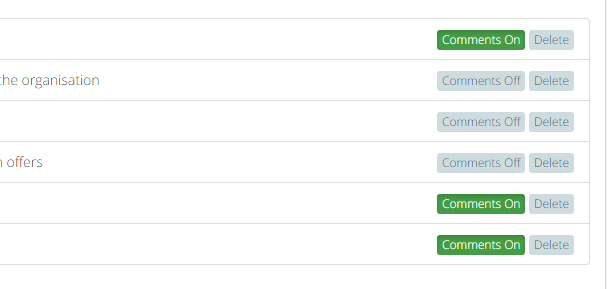
New options when editing questions
You can return at any time and change which questions allow employee comments, by simply clicking the button again to put it back into ‘Comments Off’. All comments are optional, so if you wish to receive comments, it is best to direct your team to always leave them.
How does this affect the look of surveys?
Any question that allows comments now has an ‘Add Comment’ button below the rating slider. When clicked, a form field is exposed, which allows users to use their keyboard (desktop, tablet or mobile phone) to write up to 140 characters.
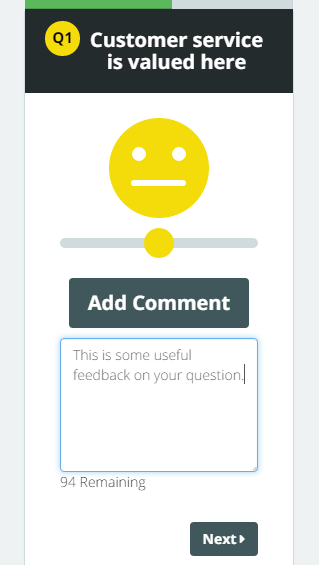
Example of survey screen on a mobile phone
You’ll note that we have included a character count in the lower left corner, so recipients know how many characters they have left to leave their comment.
We trust you enjoy our new employee comments feature, and welcome any feedback you may have.
Survey reports by segment
Perfect for larger organisations, our reports by segment means that you can now have different managers receive different reports, whilst still maintaining an overarching organisational view as well.
The ability to filter your detailed reports by segment has been available since we launched the segments feature, yet this takes it one step further. For example, the team leader in charge of the IT team can view only their employees responses, whilst the head of Marketing only sees theirs. The 6Q account holder, as the ‘Owner’ of the organisation surveys, can still view all responses.
How will this affect existing customers?
All current customers and users are set to your current default of all leaders seeing all responses. To change this, navigate to the user in ‘My Team’, and adjust the ‘Report Option’ as shown below.
The options are ‘All organisation reports’, meaning that leader will see all responses, regardless of the segment the respondents belong to.
The second option, ‘All segments this user is in’ allows you to restrict the segment reports that this leader can view. If a leader belongs to more than one segment, they will be able to swap between reports in the filters on the top of the reports screen.
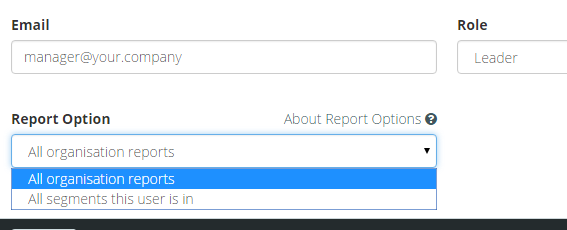
New report options by segments
We trust that you find this new feature very useful for larger organisations.
In Summary
The team and I are very proud of what we’ve created with these two new features.
We know though, that we haven’t reached employee survey nirvana yet. There is always a stack of new features we’re working on, and these two are fine examples of features being driven by our customer feedback.
So don’t stop letting us know what you would like to see – we’re all ears!