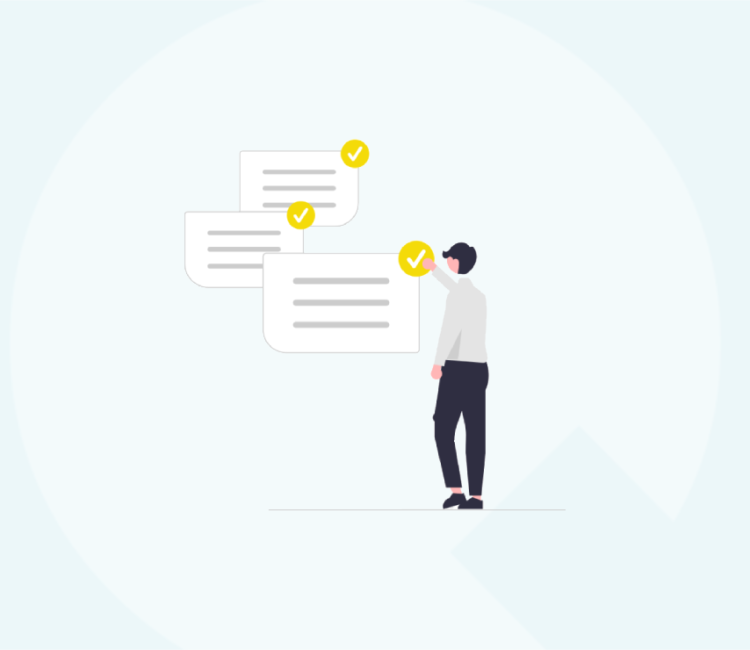We’ve just released a major update to our employee pulse survey product, 6Q, and I wanted to share the four main features of this release, and how you can enjoy them from today.
First off though, a big thank you to those customers who have been waiting for these features to appear. We appreciate your patience and always warmly welcome your feedback.
We often receive feature requests and bug reports, and we appreciate your effort and time bringing your suggestions to us.
The four main features of this latest product update are;
- Updating all users
- Once off polls
- Flexible reminders
- High Fives in detail
Let’s go through these features in more detail, and explain these one by one.
Updating all users
We’ve found for those customers with a large turnover of employees, they may end up having to suspend or remove dozens of users between each poll. This can obviously be tiresome done manually.
We now have an Update all users function, which allows an organisation to replace their entire team in one easy import.
This is perfect for situations, where you may be both adding new employees, as well as removing previous poll recipients.
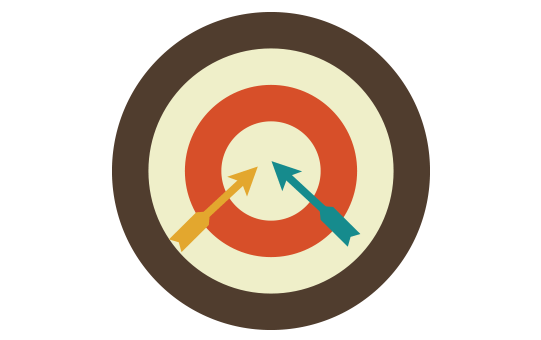
There are three steps to this process;
- Using the Download spreadsheet button, to get your current users as a CSV file
- Open, edit and save any changes in this file
- Upload the file using the Upload Spreadsheet button
Once uploaded, the next screen will display those users who will be updated, and any that will be deleted, for you to confirm.
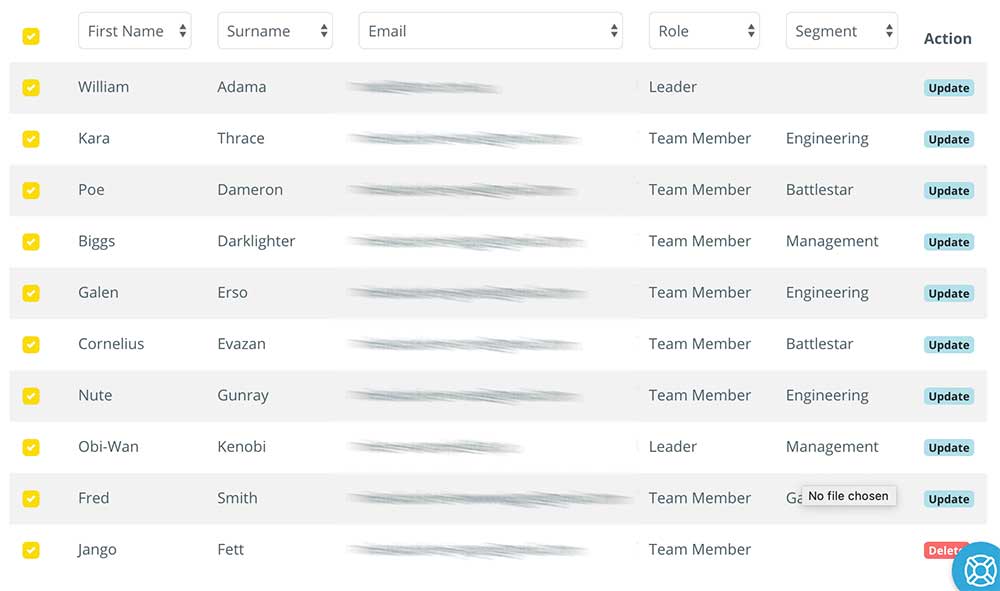
Update entire team
Once off polls
A frequently requested feature was the ability for an organisation to send a once off poll, which would not repeat.
We’re pleased to let you know that this is now available under the Schedule settings on each poll.
You can now choose between;
- Once off (not recurring)
- Every Week
- Every 2 Weeks
- Every 4 Weeks (Monthly)
- Every 13 Weeks (Quarterly)
These once off polls are designed to complement your typical employee pulse surveys. For example, you may want to send a monthly pulse survey to all of your team, and then perhaps after some large internal employee engagement campaign, run a specific set of questions as a once off poll.
This setting can be found under the Recipients and Schedule tab within the add/edit poll area.
Flexible reminders
Previously, we always sent a reminder email out to anyone who had not completed a poll, one hour prior to the poll ending.
This is not always ideal, especially if your poll recipients are in multiple time zones.
This update means that you can now choose between a
- 1 hour
- 3 hours
- 6 hours
- 12 hours
Choose the reminder time that best suits your requirements.
This setting can be found under the Recipients and Schedule tab within the add/edit poll area.
High Fives in more detail
We’ve now added a dedicated High Fives screen, to allow you to run reports over specific dates.
Choosing a start and end date will display a graph for the period, as well as a leaderboard showing the top High Five recipients.
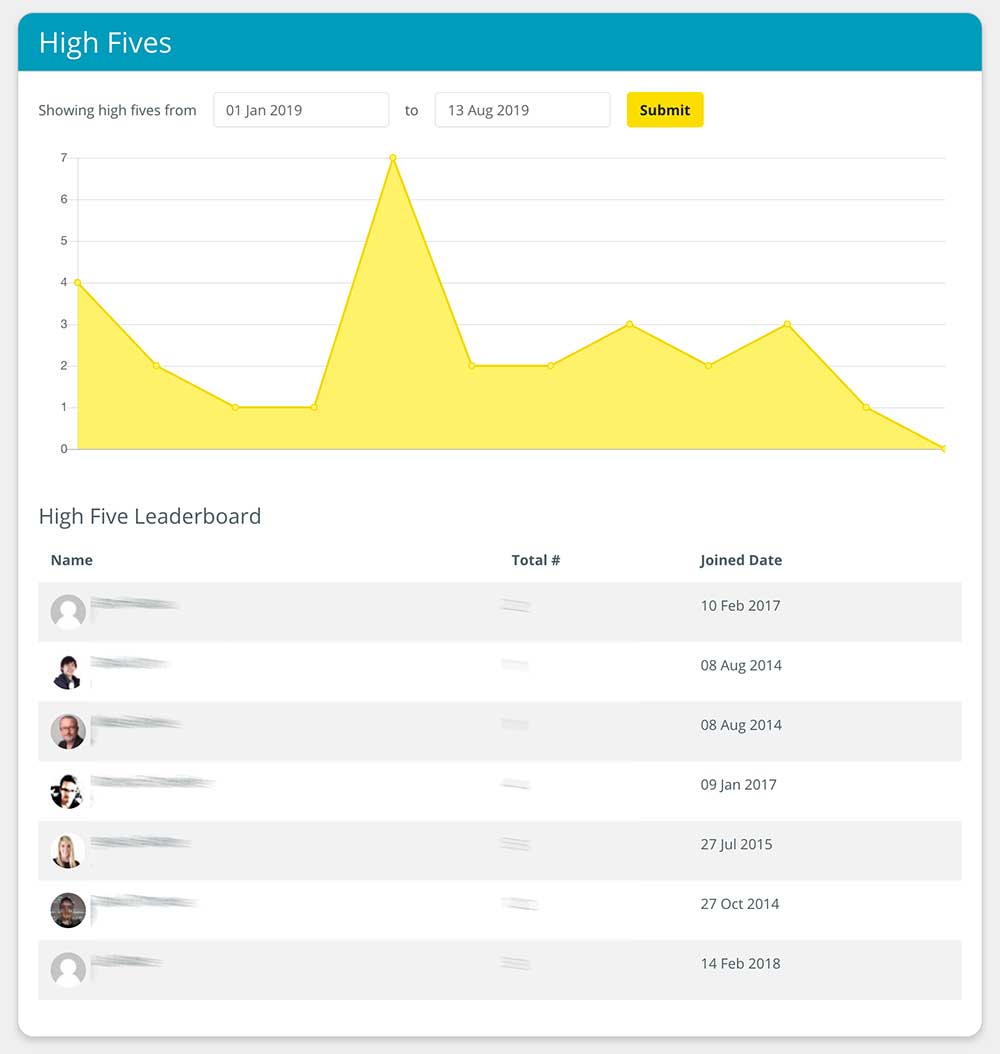
High Fives Screen
If you have High Fives active on any of your polls, you can now access the High Fives Screen to see current and previous leaderboards and graphs.
You can also read this article to find out more about High Fives and peer to peer recognition.
In Summary
A big thank you to our customers who continue to make suggestions on how to further improve our product. If you have a suggestion on how we can improve 6Q for your needs, then please don’t hesitate to get in touch with our friendly support team.