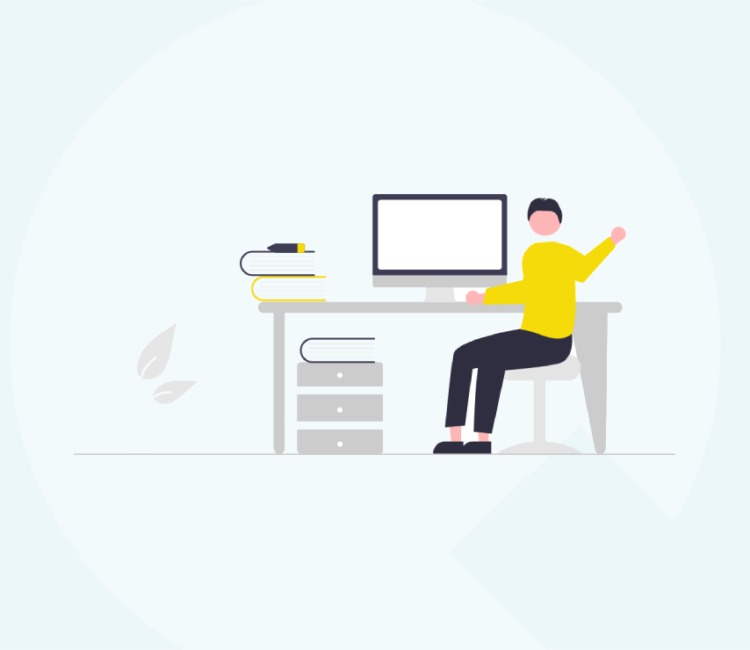I’ve previously written before about how this very blog drives more traffic and interest in our product than any other channel. One blogging strategy often overlooked though, is refreshing old content, and the benefits in doing so.
In June 2017, I wrote an article on how we attracted a truckload of traffic with this blog. Since then, with a revised blogging strategy and motivation, we’ve grown our traffic further, from the 225,381 people per year I talked about in that article, to the 1,280,956 readers we’ve enjoyed in the last 12 months, as of today.
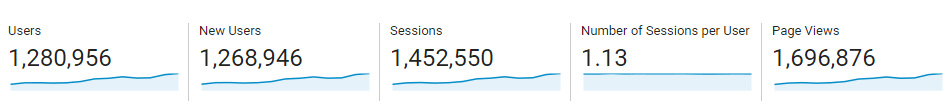
Google Analytics, Sep 2017 – Sep 2018
There are a number of methods we’ve employed to achieve that increase in readership, however I want to focus on one area of our blogging strategy today. Giving new life to those old long-forgotten blog posts.
We’ve been blogging for over two years now, which means we’ve got over 230 articles previously published.
Whilst many of them still get significant traffic and readership, rather than rest on our laurels and just focusing on publishing new material, I see great value in spending some effort regularly updating old blog posts, especially ones that aren’t getting the attention they deserve.
Why bother? This Google Analytics chart will help explain why.
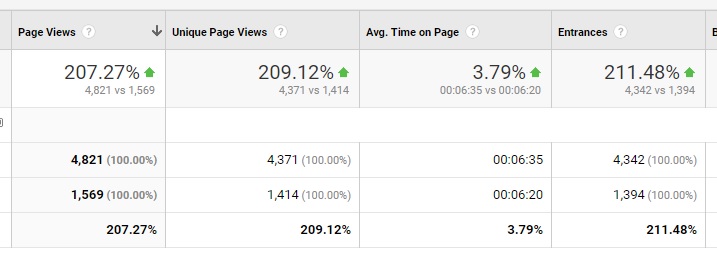
Old blog post after re-editing
These are the statistics on a specific article I edited back at the end of August. It shows the month after editing, versus the month before. The month before my edits, we received 1,414 unique page views to that post. The month after it had increased to 4,371 readers. That’s an additional 2,957 readers for that half hour effort.
A 209% increase in page views.
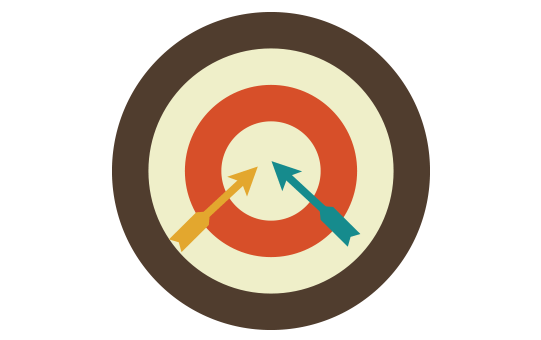
I know what you’re thinking – it was the extra promotion I gave it.
Nope, not a single mention of the article was made, and I spent no time promoting it. Looking at the entrances column, you’ll see that 99% of these unique views came from people first landing on this page – that suggests that an improvement in search engine ranking is what was responsible.
Would you like a 209% increase in readers to an old blog post? Sure you would! Read on to find out how we use this often overlooked blogging strategy to improve old posts…
Start your blogging strategy by tracking all your blog posts
We have all 230+ posts for this blog in one lengthy spreadsheet, with some key information, such as original publish date, the keyword we focus on, and dates of any new updates.
We use this spreadsheet to both track improvements over time, as well as use the same list to repromote our older content to our social media channels, regularly.
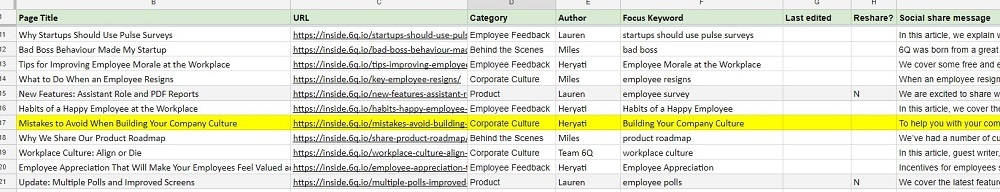
Blogging strategy spreadsheet
The highlighted post is the one we will focus on for this article. You can see the end result of the edits I made here; Building Your Company Culture: 9 Mistakes to Avoid [& How to Fix Them].
If you don’t currently have a spreadsheet, tracking all of your previous articles, I recommend installing List Urls, which is a WordPress plugin that allows you to export a CSV of all published blog posts in one click.
Review current under-performing articles
Now that you have a spreadsheet of all previous blog posts, start with your very early blog posts, and do the following research.
The three things to look at when evaluating old blog posts, are the traffic they currently get, the keywords they may currently rank for, and any links pointing to them from other websites.
Again, those three metrics I consider;
- Current traffic
- Keyword rankings
- Inbound links
I use two tools for this research; the free and awesome Google Analytics and the not-free but still very awesome Ahrefs. If you don’t have Ahrefs, there are several cheaper alternatives that can achieve a similar result.
Review current traffic
The first thing to do is log into Google Analytics, and navigate to All Pages, which lives under Behaviour.
When this screen has loaded, change the ‘Show Rows’ to maximum, to list all of your pages, and then find the first post to research.
Click on that URL, to see the analytics just for that specific article.
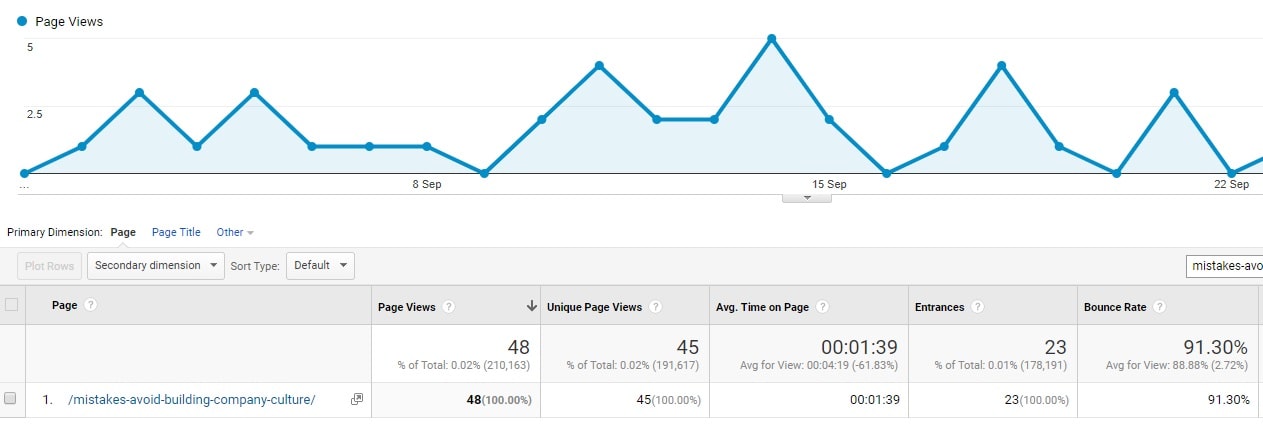
Google Analytics
In my example, the image above is what I saw, when going to our target article. It shows that over the last month, this article had received only 45 readers, of which half arrived to this article first.
To me, the latter figure indicates that the search engine rankings for this article are low, and could be a great candidate to improve, as part of our blogging strategy.
Review current keywords
Now that I have found an article I believe needs improving, I will then open one of my favourite SEO software and blogging tools, Ahrefs, and paste that full URL in the search bar, and Organic Keywords report.
What I found here, as shown below, is that the only keyword this article ranked for, was ‘building mistakes’, which is clearly not a keyword we are targeting at all in any case.
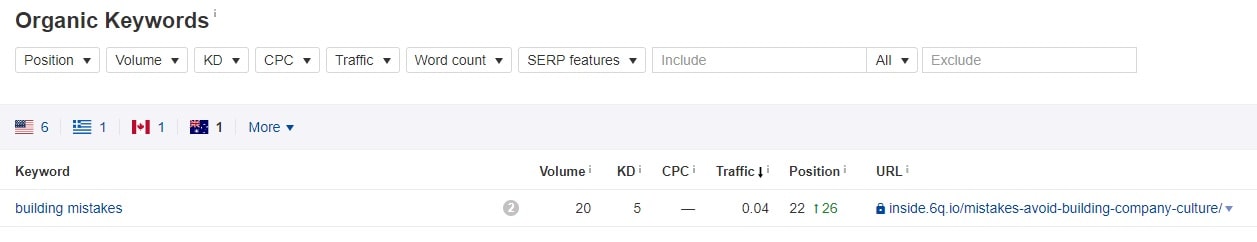
Ahrefs keywords report
Focus on keyword mapping for every stage of the sales funnel. This will help improve the quality of traffic you get as well as increase leads.
Review current inbound links
So far, we know that this old blog post gets little traffic, and only ranks for an unrelated keyword. The next step is to check to see how many inbound links we have to this specific page.
As you can see in the Ahrefs report below, this particular article had zero inbound links, which suggests the content wasn’t found useful by other bloggers and site owners, and therefore hasn’t received any valued links from other websites.
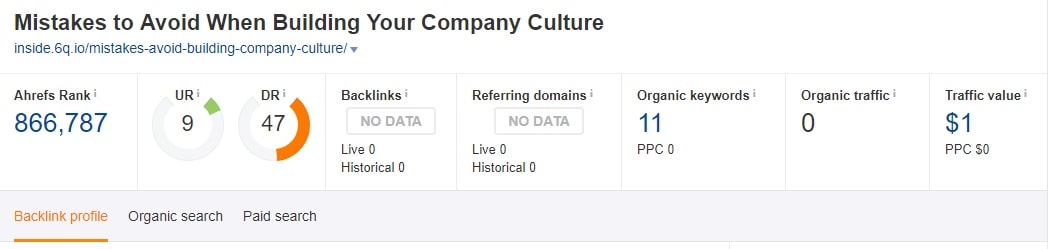
Ahrefs backlinks report
The results of these three quick research tasks, proves that this specific article is worthy of some improvement. Now let’s get stuck into what my workflow is, to improve articles like this.
Check what you can improve easily
Since the 6Q blog lives on WordPress, I use the very fine Yoast product, to give me a quick summary of the SEO effectiveness of the article.
With Yoast installed, we see a panel like the below, underneath each blog posts we have published. See the Focus keyword bit? That’s the area we’ll take a further look at.
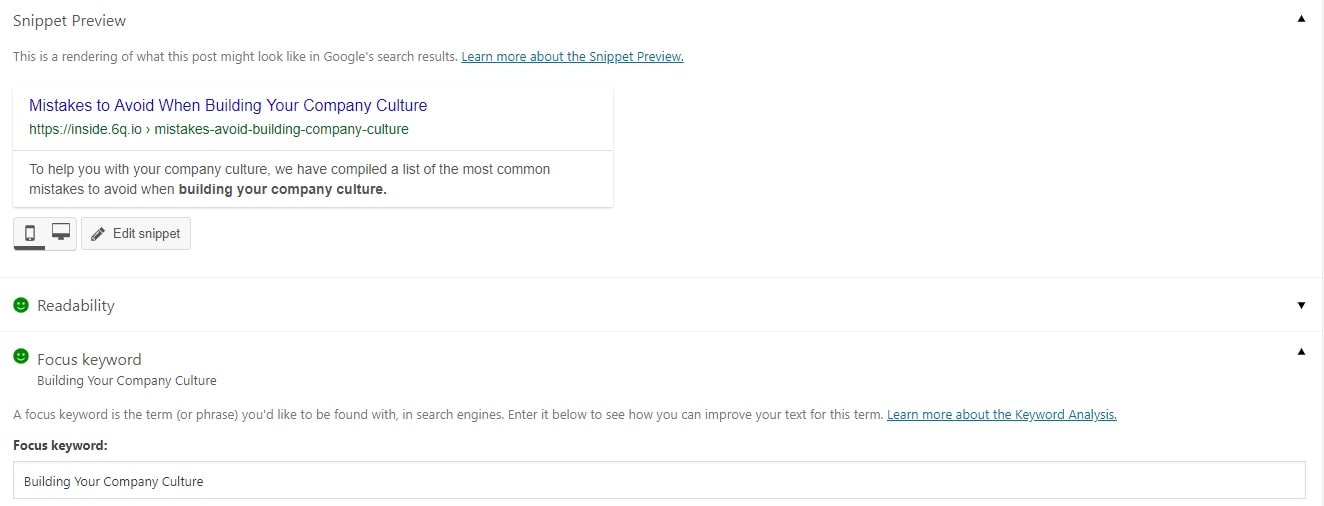
Yoast for WordPress
By clicking on this, you’ll see that Yoast will list a number of important factors that search engines, such as Google, consider, when determining how to index and rank this page.
In the article I am using for his example, the results were as follows.
Problems (1)
- The focus keyword doesn’t appear in the first paragraph of the copy. Make sure the topic is clear immediately.
Improvements (4)
- You have not used the focus keyword in any subheading (such as an H2) in your copy.
- No outbound links appear in this page, consider adding some as appropriate.
- The SEO title contains the focus keyword, but it does not appear at the beginning; try and move it to the beginning.
- The focus keyword does not appear in the URL for this page. If you decide to rename the URL be sure to check the old URL 301 redirects to the new one!
Good results (8)
- The exact-match keyword density is 0.6%, which is great; the focus keyword was found 6 times.
- The meta description contains the focus keyword.
- The meta description has a nice length.
- The images on this page contain alt attributes with the focus keyword.
- The text contains 970 words. This is more than or equal to the recommended minimum of 300 words.
- This page has 1 internal link(s).
- The SEO title has a nice length.
- You’ve never used this focus keyword before, very good.
Get writing and editing!
I started from the top of this article, and looked at ways I could improve both readability and search engine optimisation.
I started by rewriting the article title, to make it more appealing.
I added the target keywords to a few sub-headings, where it seemed natural.
I added an image within the content (thanks to the massive library of free images available at Stock Snap).
I also increased the 1 internal link and zero outbound links to 4 internal links (to other related articles) and 2 outbound links, to other quality websites.
Note: manually adding internal links is best, but if you’re in a hurry, or have many pages to update, consider using Link Whisper, (the best WP plugin for internal link automation).
The result was an improvement in length, from the original 970 words, up to 1,220 words long.
Instead of the original keyword density of having it included only six times, I now have the target keyword repeated eight times, to bring it to 0.7% of the total text content.
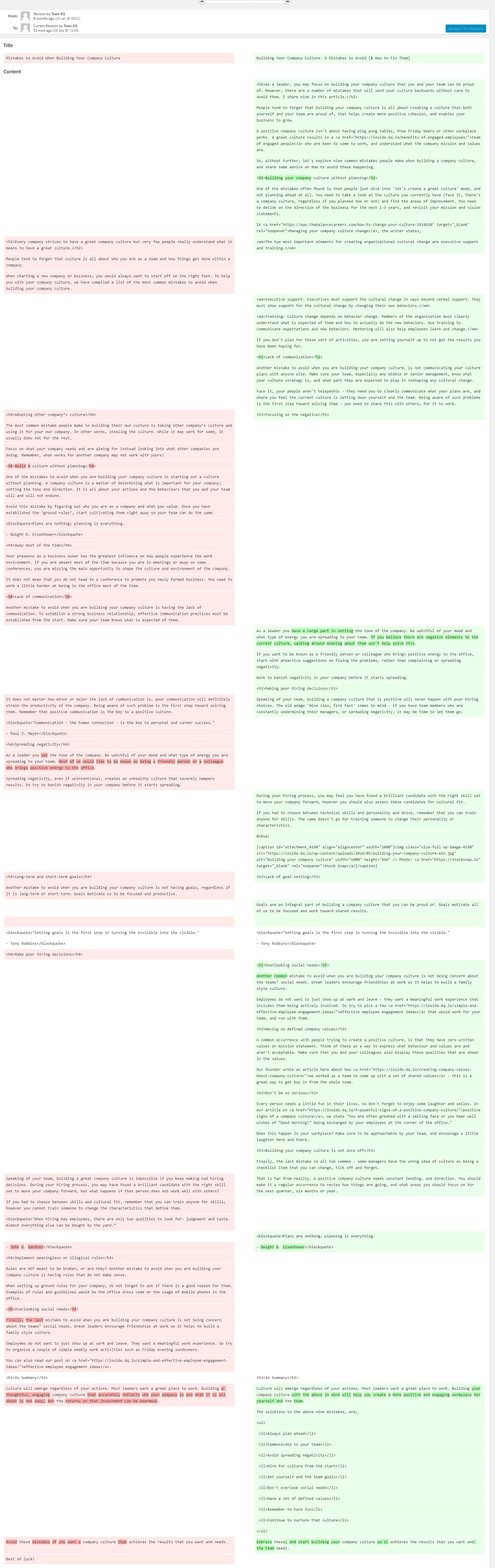
Side by side comparison
Hit publish and then review
Once I published the new changes, I then looked into Yoast again; here is the report, post editing.
Improvements (1)
- The focus keyword does not appear in the URL for this page. If you decide to rename the URL be sure to check the old URL 301 redirects to the new one!
Good results (12)
- The focus keyword appears in the first paragraph of the copy.
- The exact-match keyword density is 0.7%, which is great; the focus keyword was found 8 times.
- The meta description contains the focus keyword.
- The meta description has a nice length.
- The focus keyword appears in 3 (out of 11) subheadings in your copy.
- The images on this page contain alt attributes with the focus keyword.
- The text contains 1220 words. This is more than or equal to the recommended minimum of 300 words.
- This page has 0 nofollowed outbound link(s) and 2 normal outbound link(s).
- The SEO title contains the focus keyword, at the beginning which is considered an important search ranking factor.
- This page has 4 internal link(s).
- The SEO title has a nice length.
- You’ve never used this focus keyword before, very good.
How this sits within our overall blogging strategy
The team is always publishing new content – at least one quality, well researched 1,000+ word article every week. It’s easy with that workload, and our small team, to avoid doing anything else.
However, as you can see from the example above, this approach to tweaking old content can have big payoffs.
We try our best to tackle at least one older article every two weeks. This way, we are always looking at small incremental improvements, and search engines tend to notice this too.
Once you get into a regular rhythm with doing this, it quickly becomes easier to do – in fact, writing this article took me way longer than it would have taken to refresh at least four of our older posts. To further bolster your rankings, build backlinks to old content by joining a slack community for link building.
In Summary
On the surface, just publishing more and more new content seems like a sound strategy, however it’s actually an amateur blogging mistake.
When planning your blogging strategy, don’t forget to go back and revisit old content, and look for articles to improve.
Great candidates are articles that have low traffic, average keyword rankings and little to no inbound links.
Make it a regular habit to tweak old content as part of your overall blogging strategy, and watch those rankings (and traffic) improve.