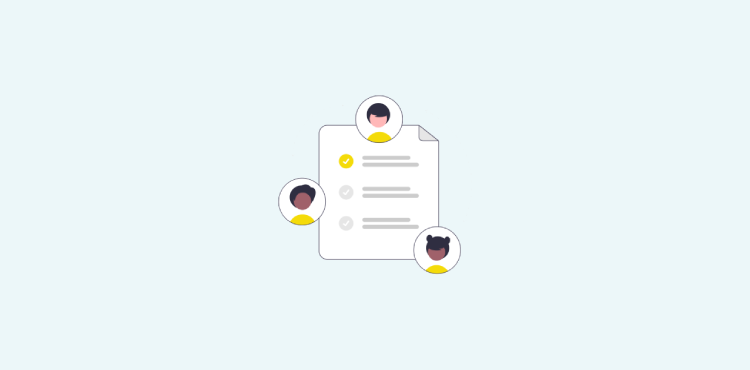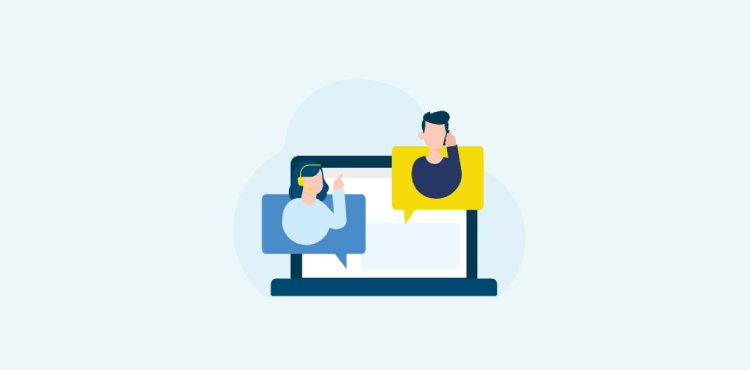Asynchronous communication is an important factor in the productivity of a team, whether it is working remotely or not. This might surprise some people, but the asynchronous mode is not only more efficient but it also allows people to do more meaningful work and live freer and more fulfilling lives.
Almost all studies on remote teams show one thing: employees who work from home are more productive than their colleagues in the office. But it is still not entirely clear why. Yes, it is obvious that people reclaim their time by avoiding rush hour commutes and office distractions, thus having more time for family, friends, and hobbies.
However, aside from perhaps commuting, these benefits are not necessarily the result of moving from an office chair to a home chair, but rather a side effect of asynchronous communication, which allows employees to control the time they spend with their coworkers on their own.
Asynchronous vs synchronous communication
With asynchronous communication, the message can be sent at any time, regardless of the readiness of the addressee. Emails or tasks which can be read and responded to at the end of the working day are examples of asynchronous communication.
Here is an example: they are not like transactional emails, which are sent instantly after some actions are done. On the contrary, they can be answered throughout the day and just as welcome emails, these messages are often massive and describe all the necessary steps in detail.
The recipient will answer them when he can. Participants in synchronous communication are completely dependent on time. They must respond instantly and synchronously.
In addition, asynchronous communication sometimes involves using email alternatives to make communication more successful. Thus, the very principle between colleagues is changing and the ways of transferring information also change.
Benefits of asynchronous communications
Most people perceive distractions and interruptions as an integral part of doing business. But they are actually not required. Before we start discussing tips on asynchronous communication, here are some of the main benefits of giving employees more control over their communication with the team.
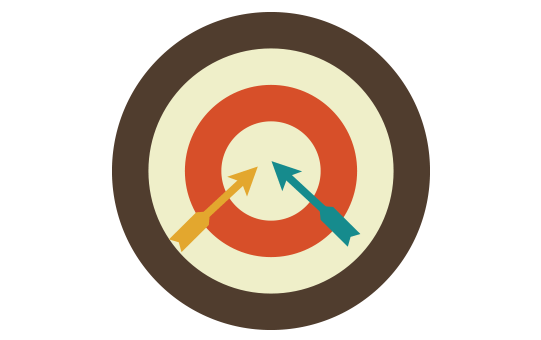
Respect for attention
The main reason for switching to asynchronous communication is respect for the time and attention of colleagues.
Everyone knows that sometimes it can be very difficult to focus on something. But without concentration, you will not complete a single important task.
Now, remember how many times you are usually distracted in a day, and multiply that number by 23. Why 23? According to Gloria Mark from the University of California, on average, it takes so many minutes to return to a task from which you were distracted (especially if the topic you were distracted with is not related to what you were doing).
When you are distracted, you have to switch to something completely different, and the brain wastes energy on it.
Going back to work, you try to catch up with time, but in the end, you only get nervous and fidgety. This, in turn, leads to other problems with the work.
Happier and more productive employees
In an asynchronous environment, there are no established working hours for communication. Employees have almost complete control over how they structure their working day, following their biorhythms and responsibilities.
Better communication
Asynchronous communication is admittedly slower, but it also tends to be of better quality. People learn to communicate more clearly and thoroughly to avoid unnecessary emails.
They have time to think about a specific problem or idea and give a more thoughtful answer. Instead of reflexive responses, people can respond when they are really ready to give an answer.
Planning reduces stress
When a last-minute response is not possible, pre-planning is necessary. People learn to plan their workloads and collaborations more carefully so that colleagues have enough time to review and respond to requests, leading to less stress and better mental health of employees. This ultimately leads to better work.
Synchronous communication creates unnecessary stress. The expectation that an employee will be constantly available means that employees cannot independently control their schedule. They spend their working days responding to requests instead of pre-setting their agenda.
Oftentimes, people make up for the time lost due to work interruptions by trying to work faster, which leads to stress, frustration, even more, time pressure, and fatigue. This type of synchronous communication culture can quickly lead to burnout.
More concentrated work
Since employees don’t need to follow up on every incoming message, they can get the most out of work. They can come back to email messages 1-3 times a day, instead of constantly switching between them and work.
It helps to cope With different time zones
When employees work in different time zones, no one gets stuck in asynchronous communication because of this. This means you don’t limit your talent pool and can build a stellar and diverse team of people anywhere in the world.
Rules to follow for proper asynchronous communication
Write all the necessary details
Include as much information as possible when sending your message. Visualise some info with screenshots, clearly explain what you need from the other person and what the deadline is. A few extra minutes to add details can save you a few hours.
Here everything should work just as with websites: good link building, which leads to the necessary information, can save you and your colleague a lot of time.
Overall, here everything should be just as with the automatic confirmation emails: it should provide all the necessary information, which should be related to the topic only. Make sure to include a call to action in the end if some urgent actions are needed.
Plan ahead
You should plan ahead to give people time to think about your message. For example, “I want to finish this in two days and would be grateful if you help” instead of “I need it to be done in the next hour.” Your colleagues are not AI writers that can respond to you immediately.
Share the documents correctly
Always check your document sharing settings. It seems like a small thing, but if someone needs to request access, it can lead to delays of several hours or even an entire day. Also, feel free to convert pdf to google docs when sending any documents. This way, your colleague can easily make edits or copy the text.
Turn off notifications
Rather than being constantly distracted by a million chats, set aside certain blocks of time throughout the day with a task timer online to check and respond to emails and messages.
Use your waiting time productively
Waiting anxiously for the person at the other end to give his or her answer is not correct and may lead to problems. Just remember that there is always something to work on.

Image: Pexels
The rules to follow for leaders
If you’re in a leadership position and want to implement asynchronous communication, there are a few rules to follow.
Encourage writing and communication as essential skills to master
Being able to articulate thoughts clearly reduces the number of conversations and helps others get to the point more quickly. In asynchronous communication, everyone should be a bit of a speaker and writer.
Judge people by results
It is essential to look at the results and only then assess the employees. You should never pay attention to the speed of response to messages or the hours spent in the workplace. When seeing a long-term result, then the feedback can be given.
Encourage trust, organisation, independence and responsibility
Without these qualities, asynchronous communication simply won’t work. When others can be confident that you will get things done on time, your coworkers don’t need to worry about your responsibilities at all.
Set reasonable expectations
It is essential to come up with reasonable expectations for an acceptable response time. For example, within three hours it is important to answer the email, and within one and a half the messages should be answered.
It can really depend on the field you are working in and preferences of workers. Just use the quiz maker to find out the opinions of employees.
Use tools that promote deep work and asynchronous communication
In particular, it’s best not to use email for internal purposes.
While it can be used asynchronously, this format often tends to cause the information to get lost in a stream of emails, and when people can’t find the information they need, collaboration becomes less effective. And this, in turn, can even damage the corporate email infrastructure.
Establish rules and communication channels for emergencies
In case of emergencies, you can use a separate messenger VoIP number, or even a phone number. If the call is going to be long, you can use the call recording feature so that you don’t have to come back to it.
However, their use should be acceptable only in the really extreme cases, and this is usually no more than 2-3 situations per year. Get used to the idea that most things are not urgent and do not require an immediate response.
Get ready for changes
Asynchronous communication is the key to effective teamwork with a huge future. But in order for this principle to be used in both small and large companies, certain changes must occur, including in the way we think and act. For this, it is important to do the following:
- It is important to strive for efficiency, but at the same time respect the time, attention, and focus of others.
- It is important to avoid meetings that take up time.
- It is important to follow the etiquette of communication in your company and understand which cases are urgent and which can wait for 10, 20, or 40 minutes.
- It is important to plan your work rationally and respect the plans of others.
Asynchronous communication tools
Various tools for asynchronous communication will help you not to be distracted and not to distract others:
- Github. It will be useful for working with codes and making business management software.
- Dropbox Paper. It will help with documentation.
- Dropbox. It is good for shared files and folders.
- Google Docs. It helps with spreadsheets and shared text.
- Slack. This can work as the main communication tool, which also allows for asynchronous communication, but only when your team adheres to certain rules to get rid of unnecessary noise in chat channels.
Note that even the finest tools can fail if misused. If you turn on all the notifications available in apps, it can be hard to focus on work.
In Summary
Probably in the future, the most successful companies and teams will make a shift towards asynchronous communication. It will be teams that do not require their employees to be constantly present. These teams will prioritise creative and calm personal space for deep thoughtful work.
About the Author
Andriy Zapisotskyi is a Growth Manager at Mailtrap, a product that helps people inspect and debug emails before sending them to real users. He has over 5 years of experience in the field of marketing & product.
Andriy loves to network with people. Running is his hobby and he enjoys discovering new places.